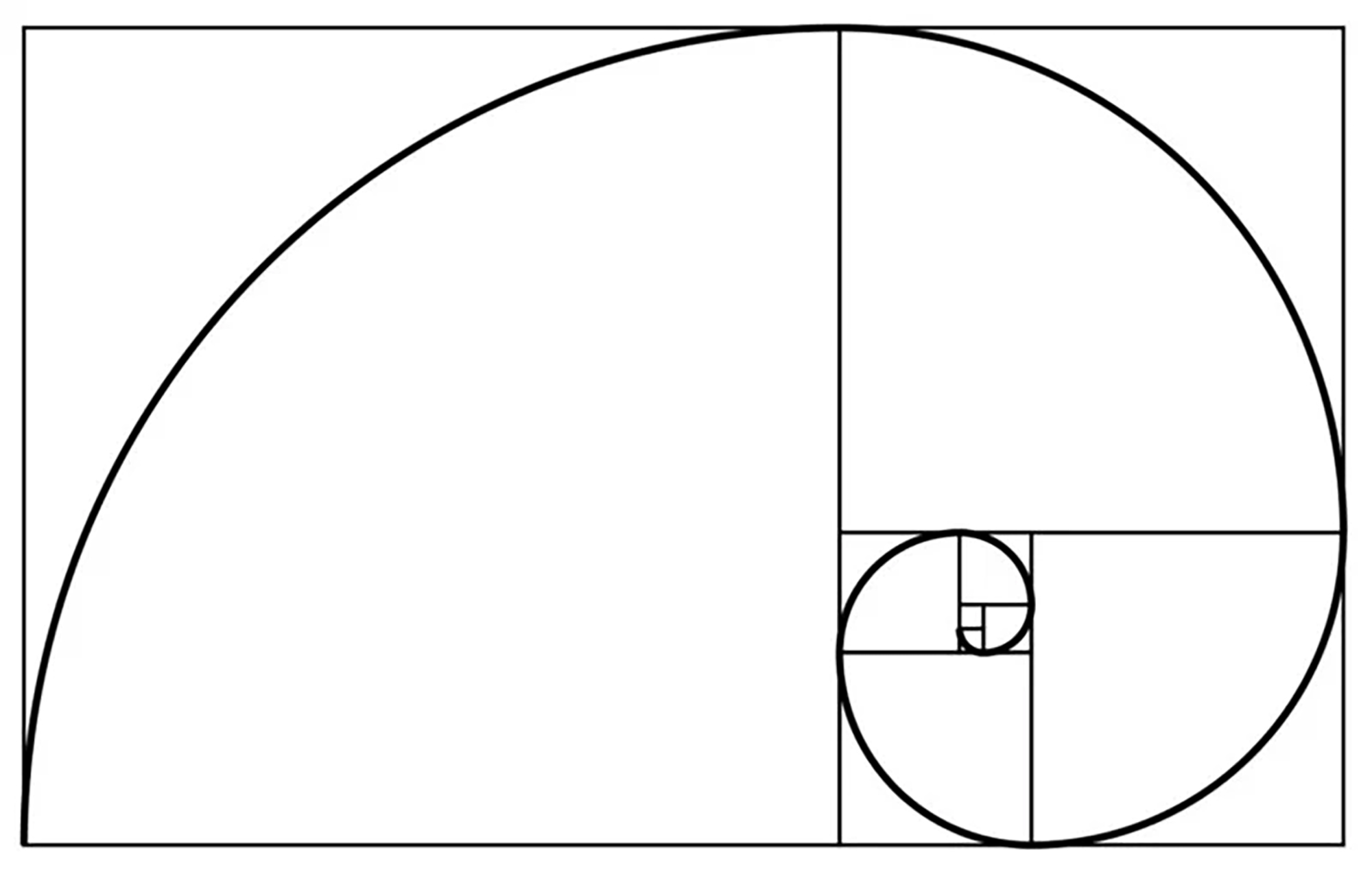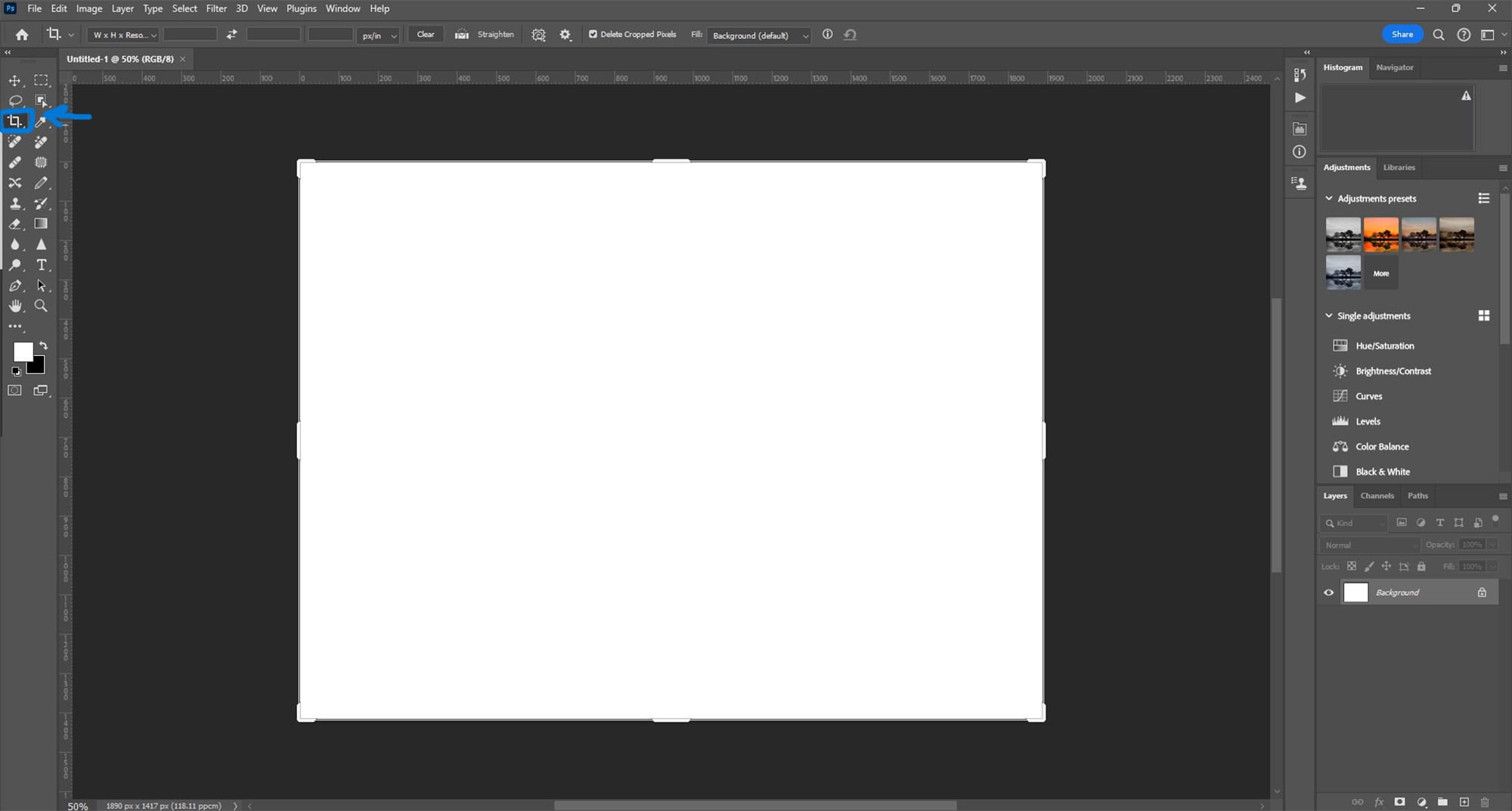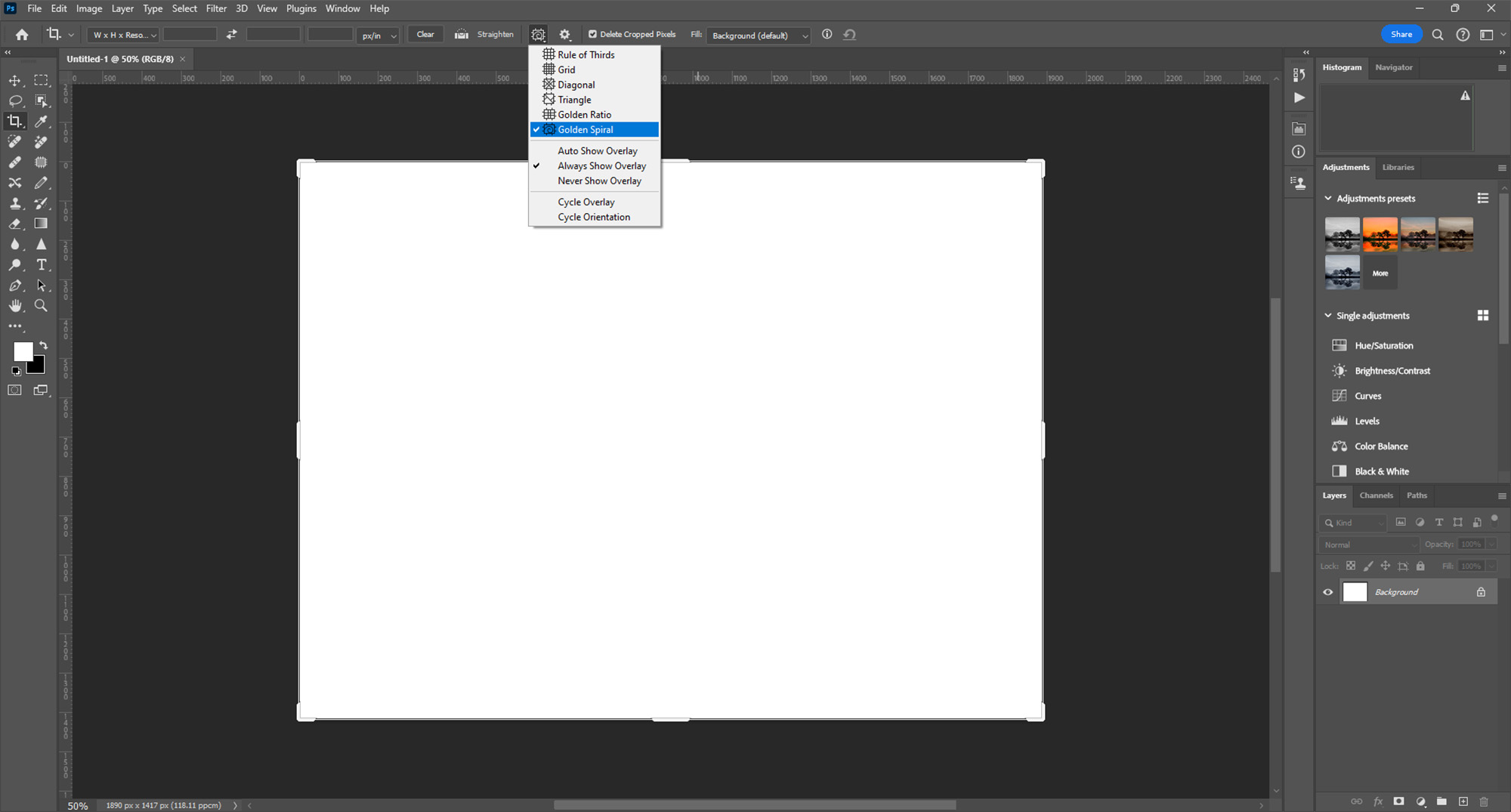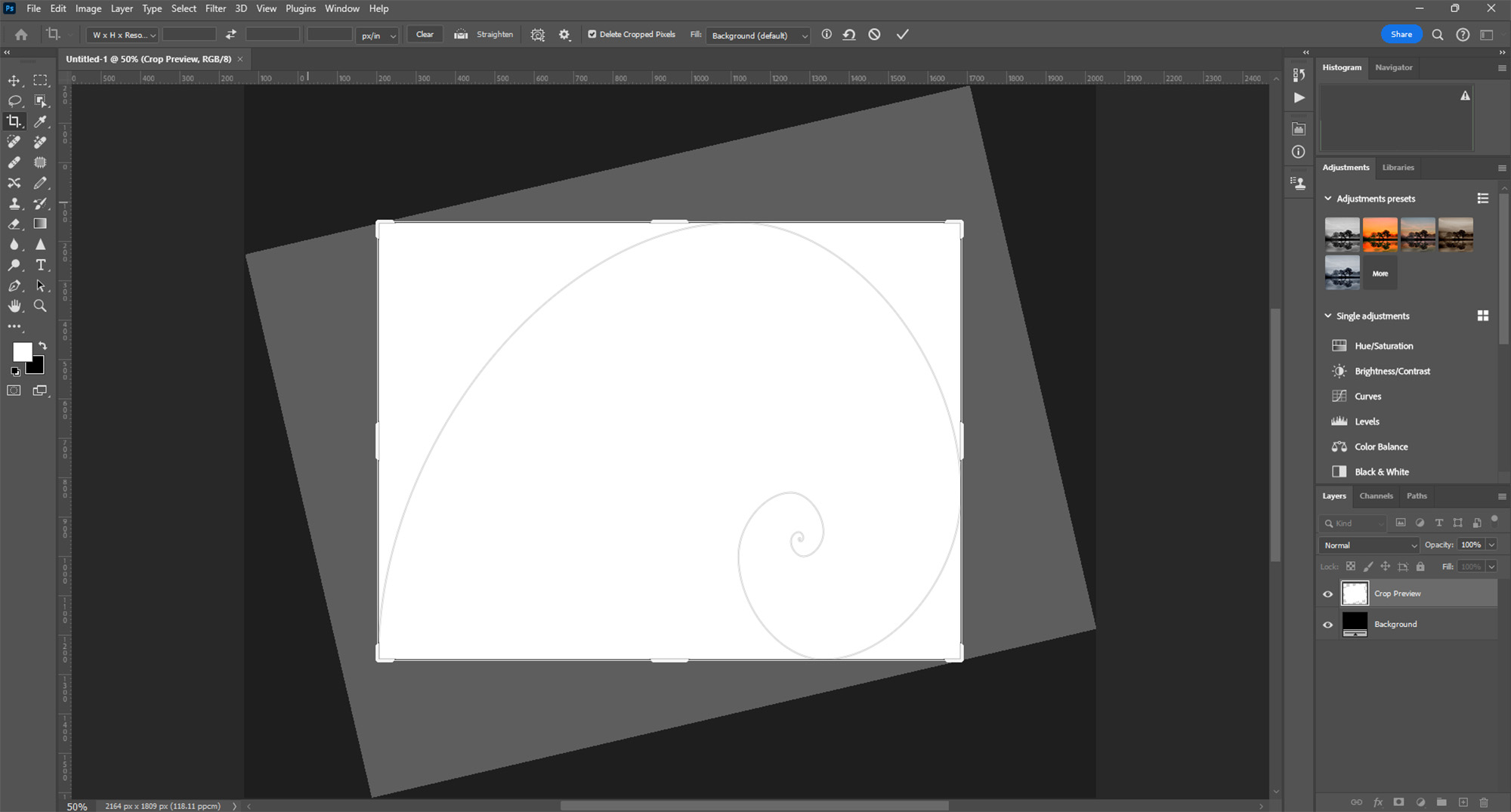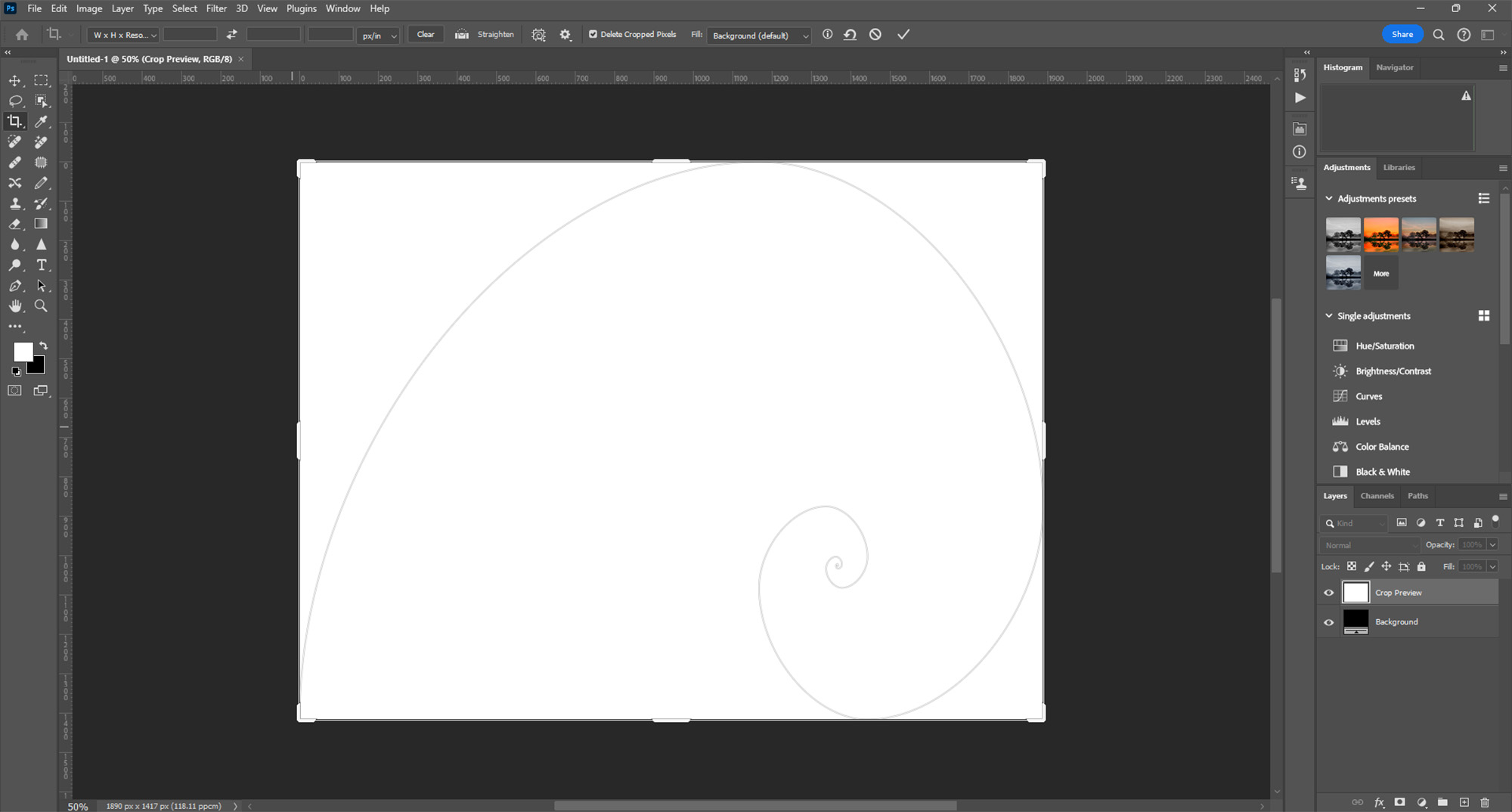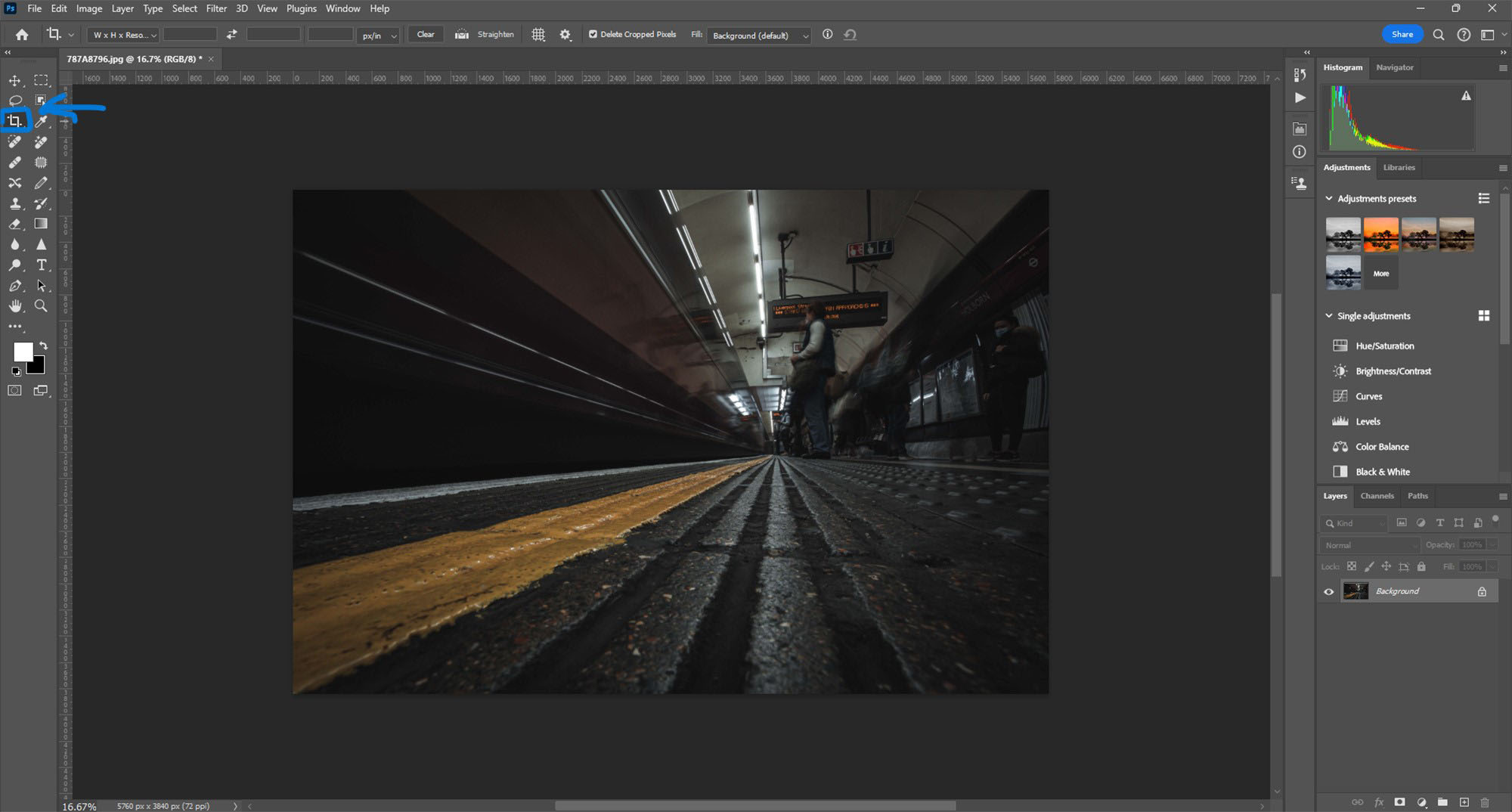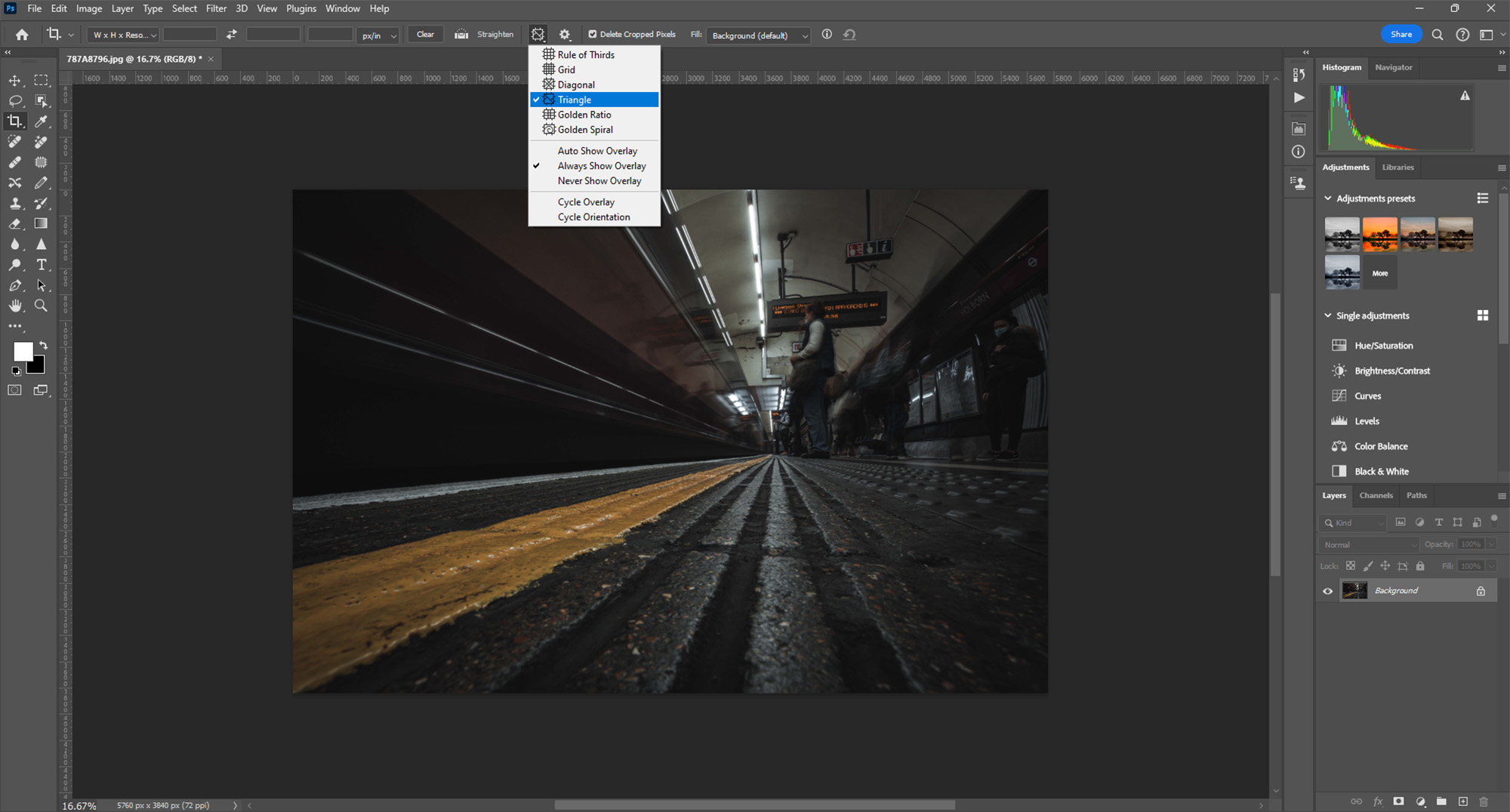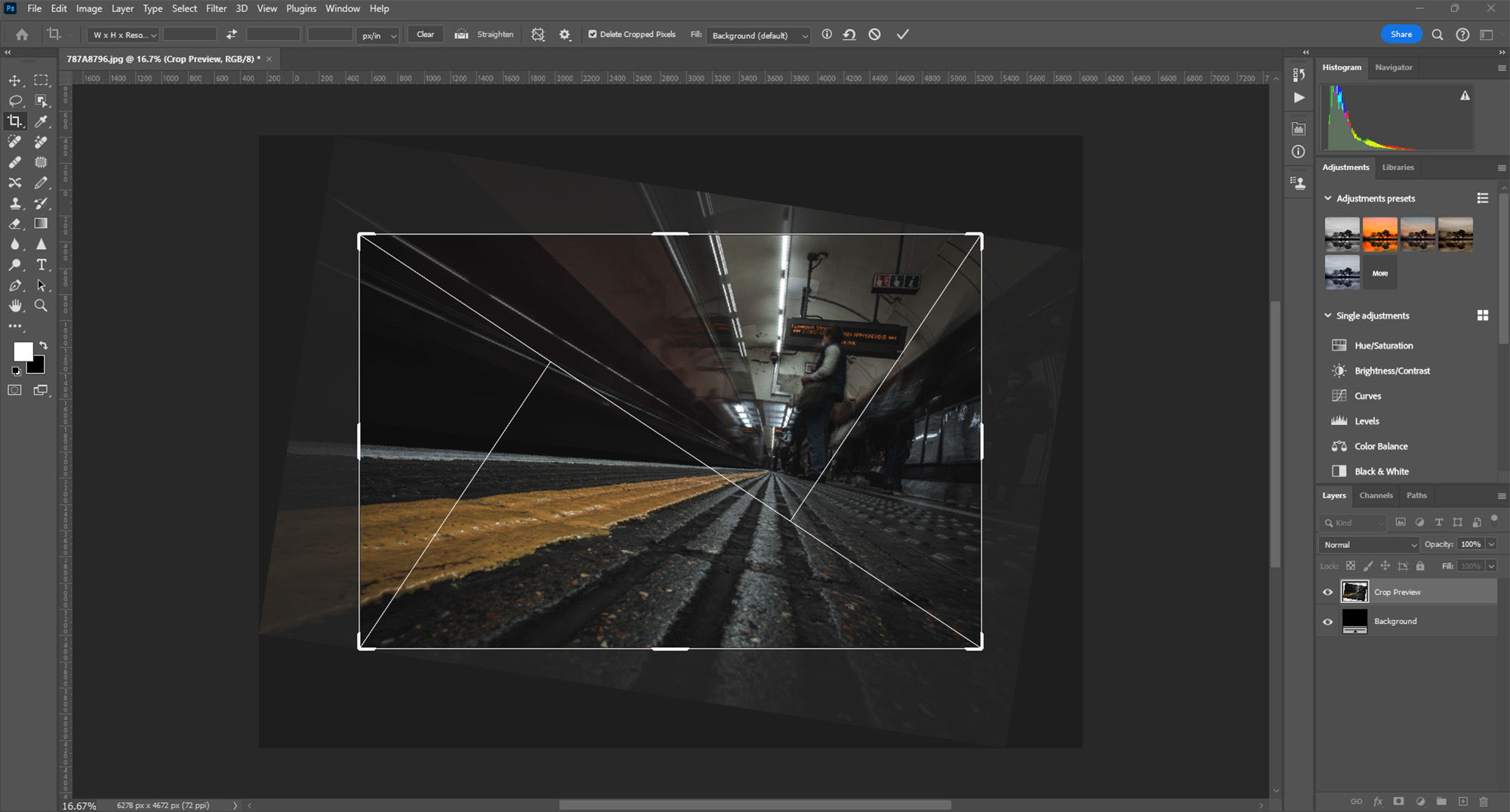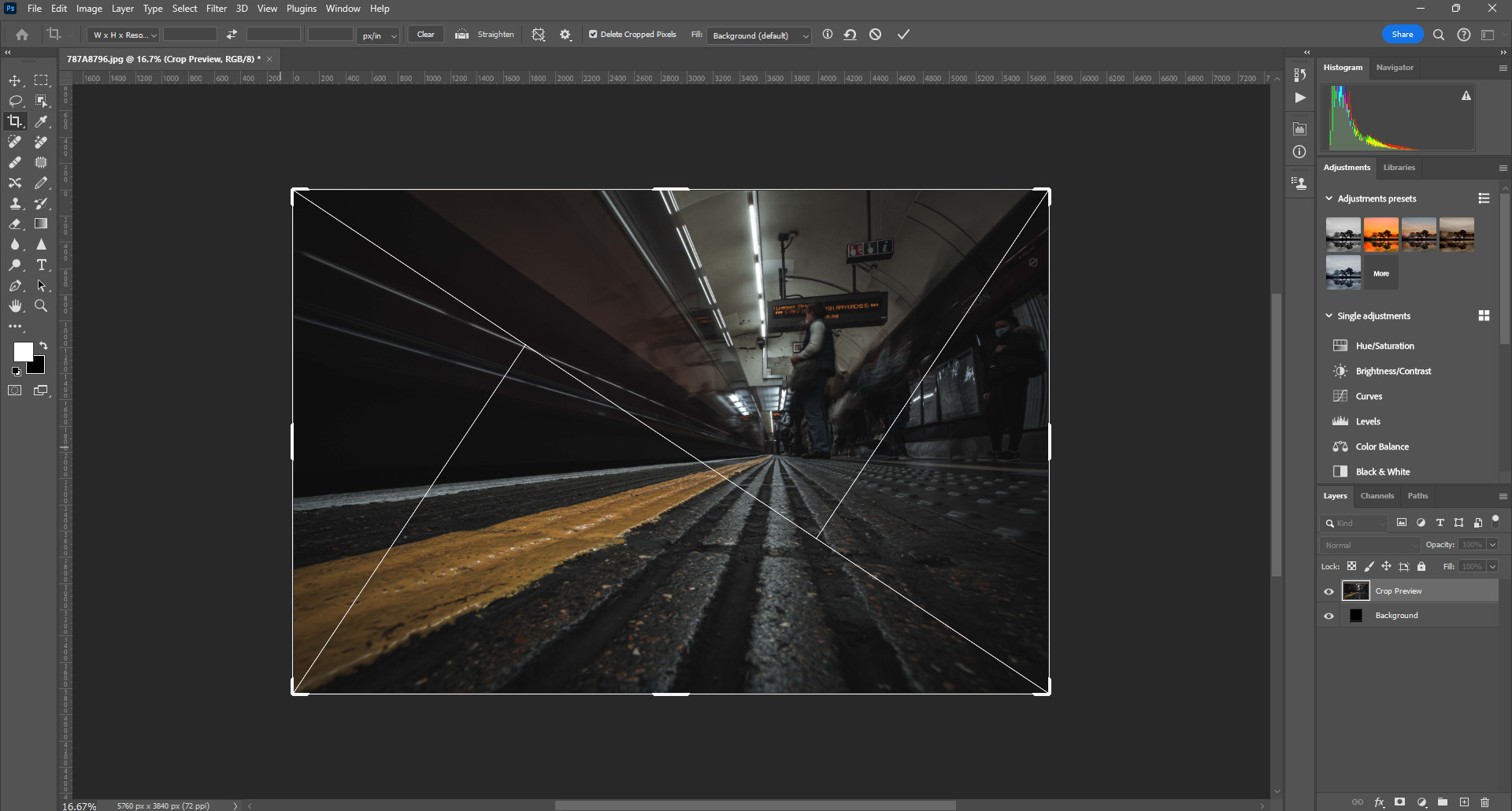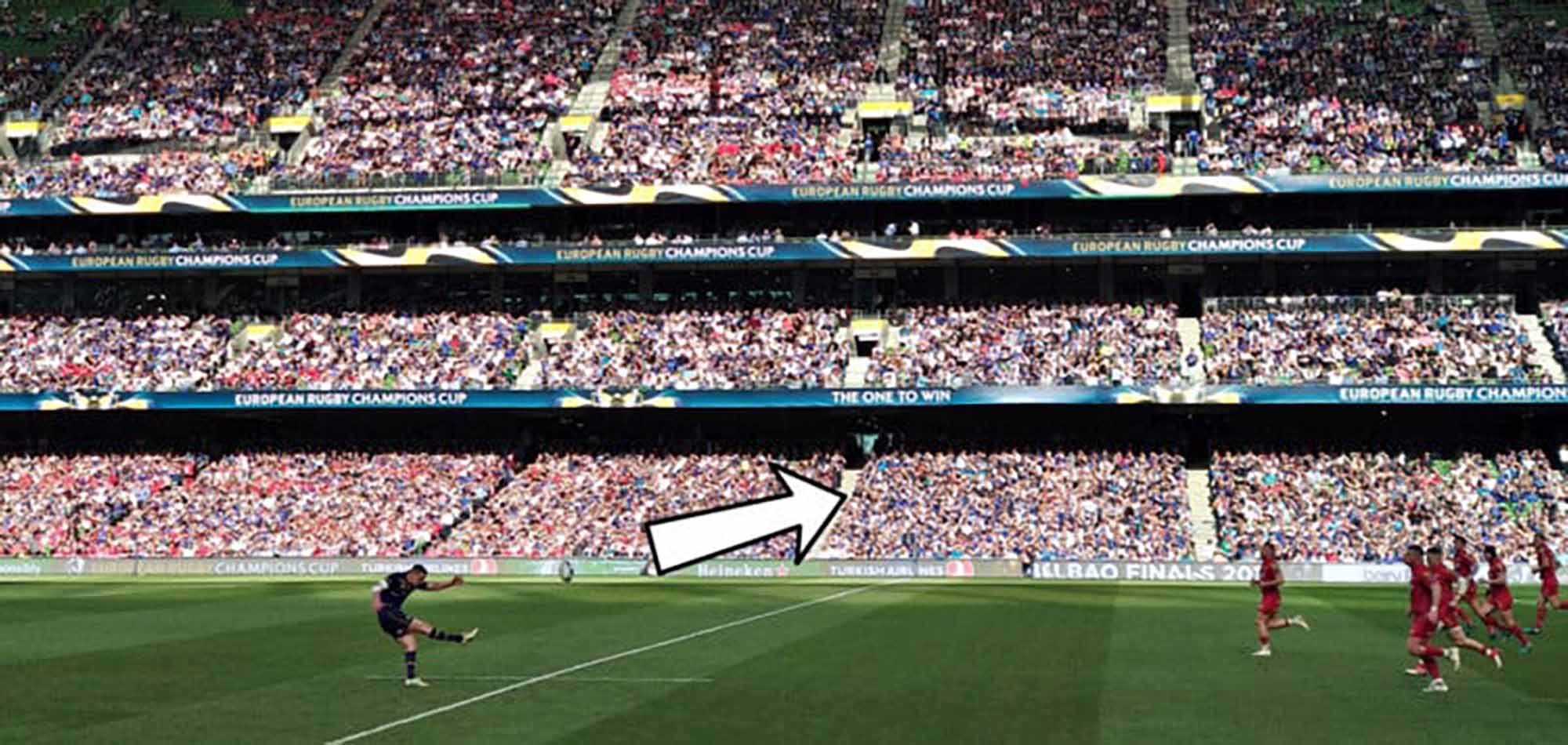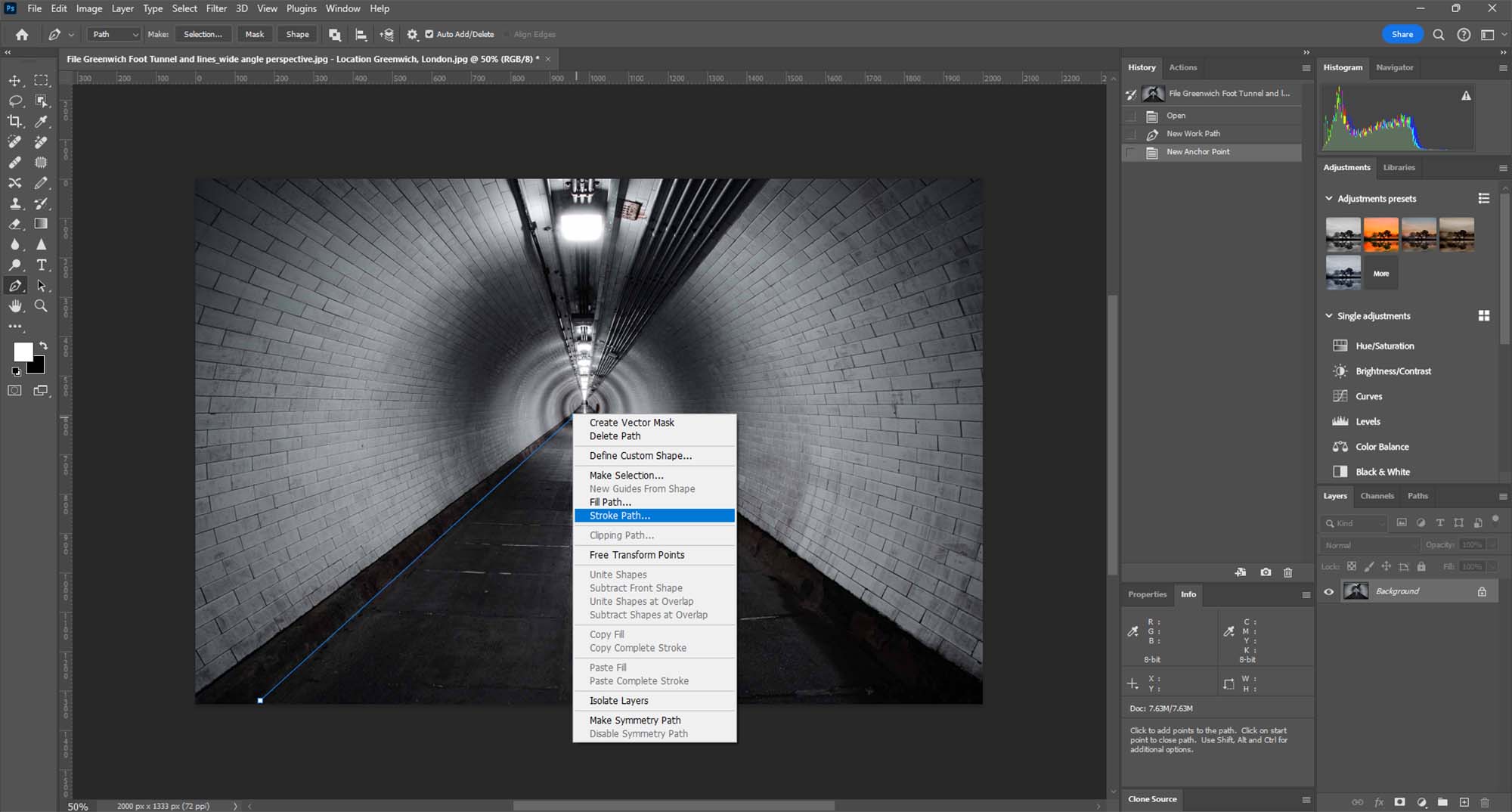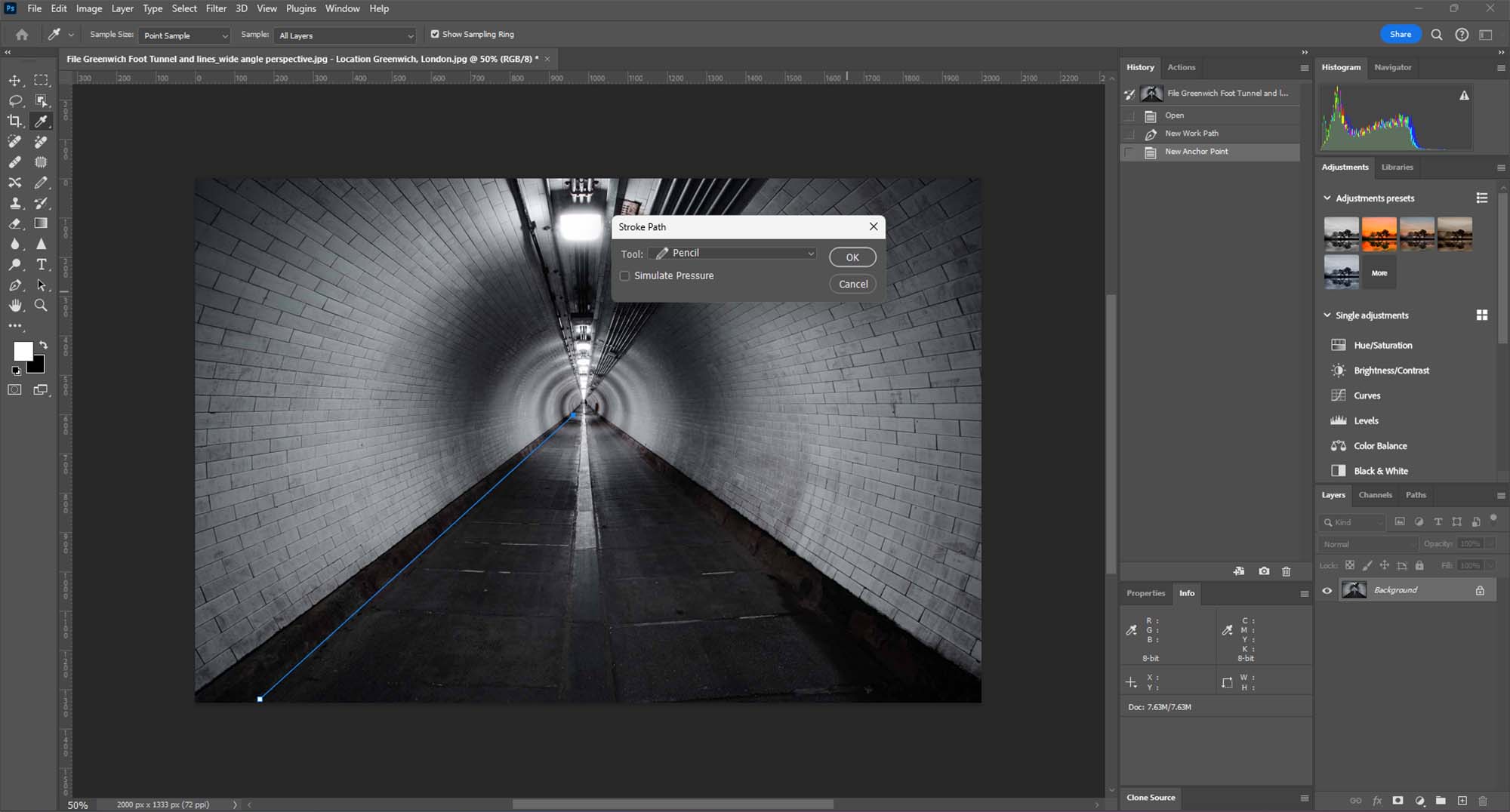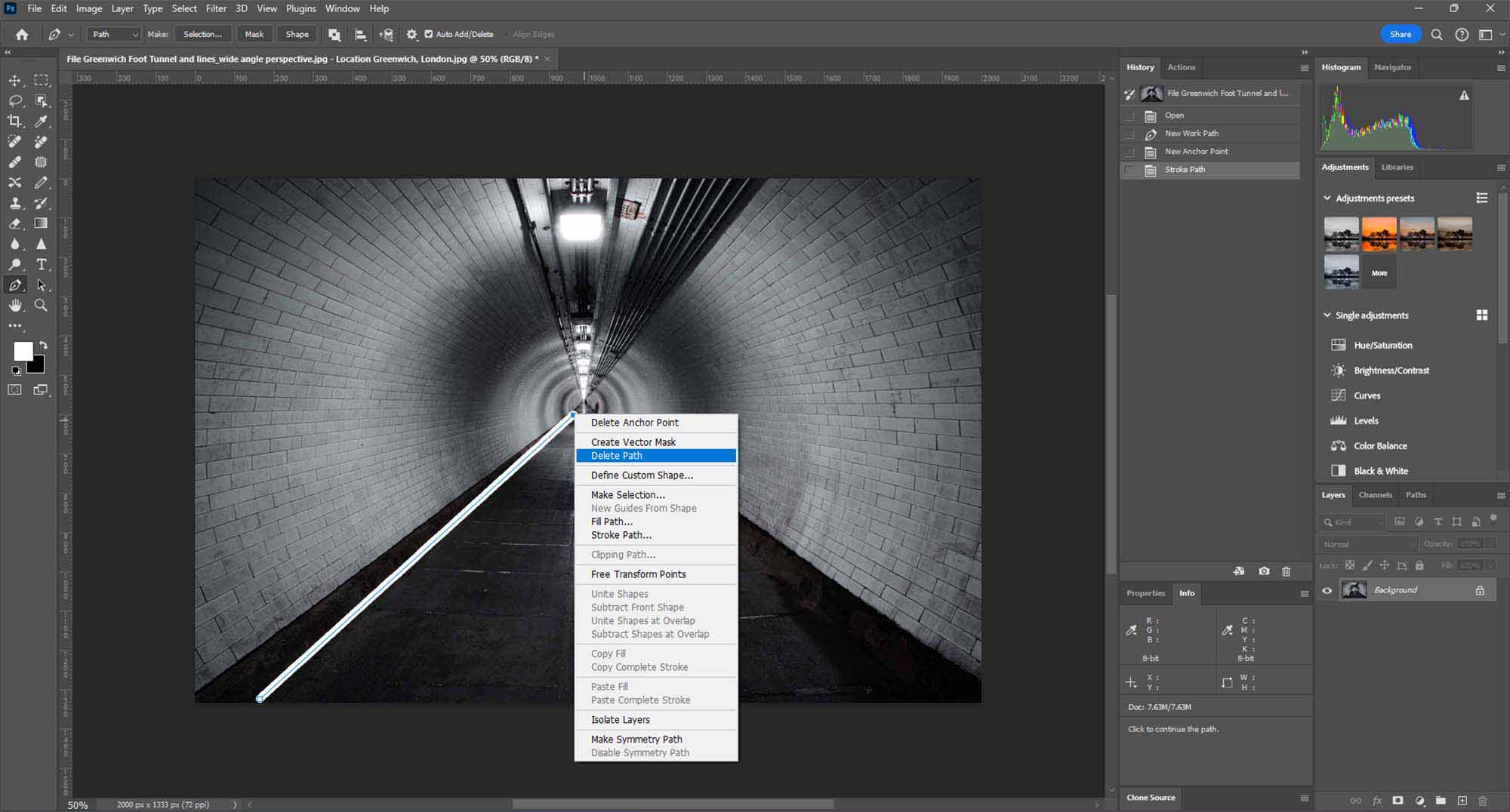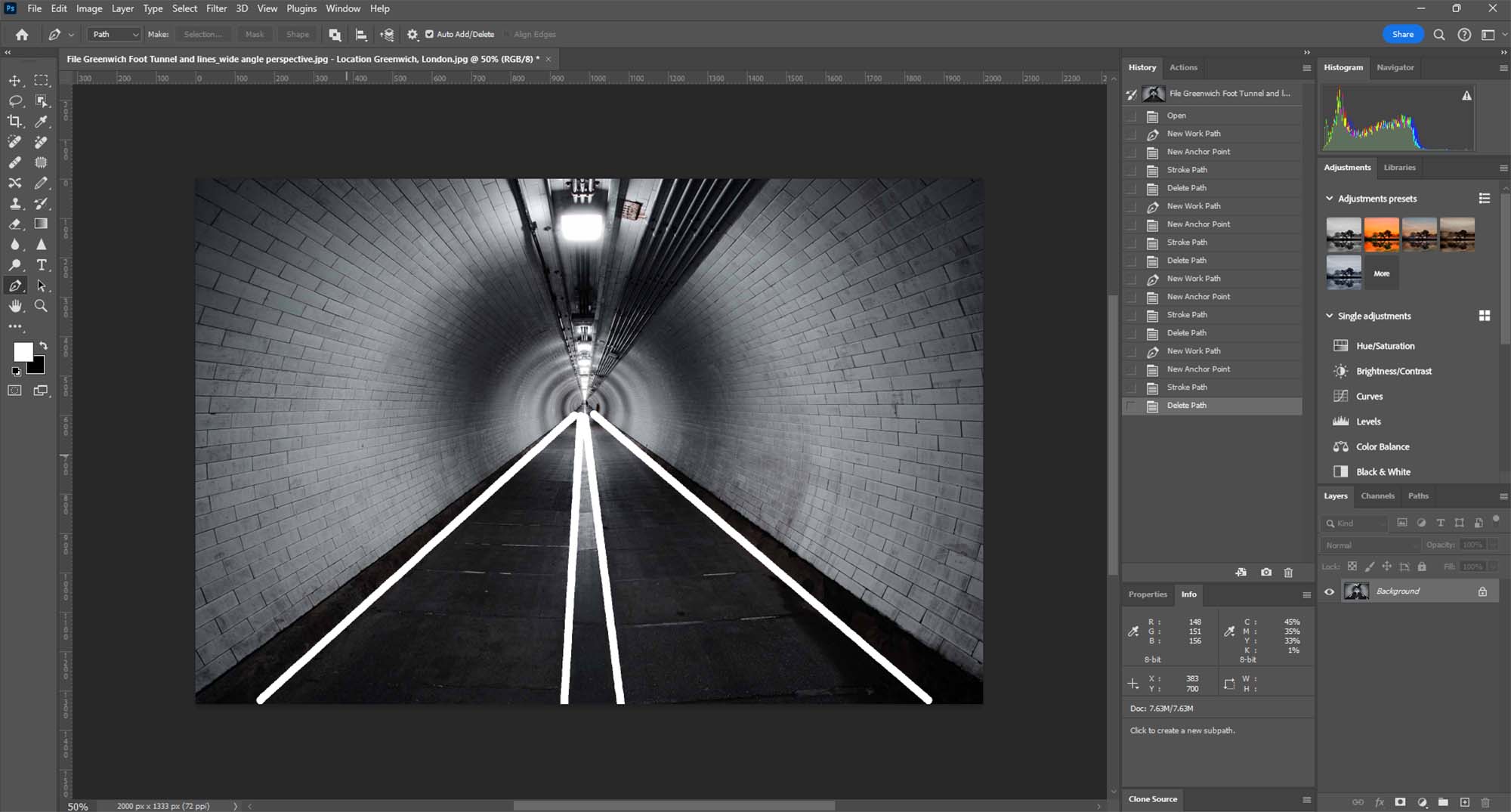Introduction: The Power of Backgrounds in Photography
In photography, backgrounds are more than just backdrops; they are storytelling tools that provide context and depth to the subject. This guide explores how to effectively use backgrounds to enhance the narrative quality of your photographs.
Understanding the Role of Backgrounds
A well-chosen background can complement the subject, adding meaning and layers to the story you want to tell. It can set the mood, provide a sense of place, and even offer insights into the subject’s personality or emotions.
Creative Process: Selecting and Utilizing Backgrounds
- Observing Your Surroundings: Pay attention to the environment around your subject. Look for elements that can add to the narrative of your image.
- Choosing Complementary Backgrounds: Select backgrounds that complement your subject without overpowering it. Consider how color, texture, and patterns can interact with your subject.
- Balancing Subject and Background: Ensure that the background doesn’t distract from the subject. Use depth of field and composition techniques to maintain a balance.
Tips for Photographers
- Depth of Field Control: Use a shallow depth of field to blur the background and keep the focus on the subject while still providing contextual clues.
- Look for Natural Frames: Use elements in the background to naturally frame your subject and draw attention to it.
- Consider Lighting: Observe how different lighting conditions affect the background and use it to create the desired mood or effect.
- Background as a Storyteller: Think about what the background says about your subject. A busy street can tell a different story than a tranquil park.
Advanced Techniques in Background Utilization
- Layering: Create layers in your composition by positioning subjects at different distances from the camera, using the background to add depth.
- Reflective Surfaces: Utilize mirrors, glass, or water in your background to add an interesting dimension to your images.
- Negative Space: Sometimes, a minimalistic background can be a powerful tool, using negative space to emphasize the subject.
Practical Applications in Various Genres
- Portrait Photography: Use backgrounds that reflect the personality or mood of the subject, like an artist in a studio or a musician in a concert hall.
- Landscape Photography: Let the background tell the story of the location, highlighting the unique features of the landscape.
- Street Photography: Capture candid moments against the backdrop of urban life, using the environment to add context to human interactions.
Conclusion: Crafting Images with Contextual Depth
By effectively using backgrounds, photographers can transform their images from simple shots to compelling stories. A background that provides context and complements the subject can elevate the narrative depth of your photographs.